As you start to give an Office 365 migration more serious consideration, one of the first things you’ll need to think about is who will be handling it. Will you enlist the help of an Office 365 migration consulting partner? Or are you going to attempt the migration yourself? While the latter may seem more cost-effective on the surface, that may not necessarily be true.
Your in-house IT team would need to dedicate a tremendous amount of time and resources to the transition, while also finding time to perform their other daily responsibilities as well. Additionally, there are considerable risks involved. An Office 365 migration can be quite complex, and every detail must be planned out and properly accounted for. Truthfully, few in-house IT teams have the extensive knowledge and experience needed to deliver a smooth and successful migration. With every hiccup or misstep there is extra cost, extra time, and added stress – and it doesn’t take long before the migration goes off course and outside of its scope.
An Office 365 migration consulting partner, however, does have that extensive knowledge and experience. Having led successful migrations before, these experts know what to look for and how to avoid mistakes. Working alongside your teams, they can help minimize the complexity of your migration, and help you get to your new environment faster – with more informed users.
Here are five reasons why finding an Office 365 migration consulting partner can prove beneficial for your organization:
 Avoid Common Hazards
Avoid Common Hazards
There are a number of issues and roadblocks that can pop up during an Office 365 migration, especially if it was started without proper planning. These issues can range in difficulty from fairly straightforward to wholly complex, and anywhere in between. With successful migrations under their belts, Office 365 migration consulting partners have seen most, if not all, of them and have learned lessons along the way – lessons your team would need to learn on the fly if you were to attempt your own migration.
- Migration Plan Development:
Having a clear project plan in place with a defined scope is essential before stepping into an Office 365 migration. Without one, you risk prolonged downtime, data loss, failed critical systems, overspending, and more. - Plan Choice:
Gain a thorough understanding of business needs and requirements before choosing an Office 365 plan. - Proper Communications:
An employee communication plan can increase user buy-in, keep your teams on track, increase productivity faster, ensure beneficial testing, and more. - Take Inventory:
Devices and applications currently connected to your network may be adversely impacted by a migration. Taking an accurate inventory of these gives you a chance to plan ahead for how to avoid downtime or loss of functionality, as necessary. - Third-Party Tools:
If you currently utilize any third-party tools at any level of your business, they’ll need to be configured with Office 365. Failing to do so can result in broken functionality and downtime of that tool upon Office 365 deployment. - Pilot Testing:
By utilizing a small, diverse group to test out the daily business functionality of your Office 365 solution before deploying to the entire organization, you can catch workflow issues and manage changes more easily. - File Permissions:
Make sure you keep file permissions in mind before migrating. Not doing so will cause you to have to rebuild security policies from the ground up upon entering into your new environment. - Infrastructure and System Upgrades:
Office 365 has a set of system requirements to help it perform optimally. If your systems and infrastructure include anything outside the scope of those requirements, you may run into performance issues. - Bandwidth:
Like any cloud-based platform, Office 365 is dependent on robust bandwidth and high-speed internet connectivity to work properly. If you don’t have either or both, you’ll face an uphill battle to achieve optimal performance levels. - Training:
Proper training, FAQs, cheat sheets, tutorials, and more, can help keep team productivity high – even as there are changes to daily workflow processes. Failing to provide proper training has the opposite effect, reducing productivity and holding the organization back from taking advantage of Office 365’s impressive capabilities
Top 7 Reasons for a Failed Office 365 Migration.
These reasons may help you avoid making critical errors that will cause your migration to go off course.
 Minimize Email Migration Trouble
Minimize Email Migration Trouble
Email is a vital component of modern daily business. It’s often the principal internal communicative method between your organization’s employees, as well as externally with customers, suppliers, and partners. At some point, every organization has experienced downtime with their email, and in a word, it’s terrible. The business essentially stops until it comes back up, and a lot can be missed or delayed. To put it simply, being without email just can’t happen.
Although the process of migrating your email to Office 365 may seem uncomplicated, it’s not without risks and complexities. Getting it wrong means the unavailability of business-critical functionality, and you could experience issues such as:
- Inability to send and receive emails
- Inability to save emails
- Loss of contacts
- Loss of calendars
- Prolonged downtime
- Loss of task assignments
- A potential loss of data
- And more…
Needless to say, a working email system is crucially important – and a part of your migration that you just can’t afford to get wrong. An Office 365 migration consulting partner can help you maintain uptime of this most critical tool, and put a plan in place to ensure a completely functional email system upon deployment of your Office 365 solution.
Identify What Needs to Move
There are many layers to email that need to be considered when mapping out a migration. Things like the emails themselves, calendars, contacts, and tasks are high-profile components because most users utilize them on a daily basis. This means that your plan will need to include extra precautionary measures to ensure zero disruption to them, or the business will suffer. These elements come to mind as migration necessities because these are commonly associated with the email system, but there are other factors to consider as well, such as:
- Shared Mailboxes: Generic mailboxes that often receive inquiries or web leads from potential customers with wide-ranging questions. Significant sales and valuable customer relationships can often begin with these emails, so it’s critical that these work correctly right from the start.
- Devices: Will need to be re-configured to connect email to Office 365 instead of your old system.
- Automated Messaging & App Mailbox: Email marketing, mobile apps, web app, and more, will all be impacted by the migration and should be appropriately planned for.
- Distribution Lists: If not planned for and carried over appropriately, any pre-defined distribution lists will need to be re-created in Office 365.
Define Your Plan
Today’s workforce is becoming more remote and more mobile to keep up with the pace of modern business. With that being the case, you may have users in an assortment of time zones, or even countries, that are likely using a variety of different devices to stay connected.
Because email is so important to that connectivity, you don’t want any downtime, nor do you want any of your users to feel an impact from the transition. An Office 365 migration consulting partner can work with you to create a plan that accounts for maximum uptime, but also for other areas as well:
- Define spam and malware filtering processes, and help determine which services to use
- Combine the email of users with multiple addresses
- Move any previous employee’s mailboxes to shared mailboxes for easy access
- Syncing your Active Directory
- Review total mailbox quantity and address any consolidation needs
- Email migration responsibilities and tasks assignments – as necessary
 Simplify the Challenges
Simplify the Challenges
In order to get the most from your Office 365 investment, you need to fully understand the capabilities of this ever-evolving productivity suite. You must also be able to configure it to align with your unique business needs. Doing so can be a challenge because the platform is in a constant state of change – with new features, tool additions, version upgrades, and more, consistently being released. Because few organizations have the capability to dedicate resources to keeping up with these evolutions, a consultant becomes a strategic ally to ensure your organization is taking advantage of Office 365 in every way possible.
Smooth Transition
No matter who takes care of your migration, your data will need to move from its current locations to its new environment. If you choose to attempt an Office 365 migration yourself, that means that you’ll be responsible for this long, difficult, and risky task. Slip-ups cause data loss, security issues, productivity slowdowns, and many more potentially damaging consequences. Through research, proper planning, experience, and expertise, your Office 365 migration consulting partner can help ensure this transition goes smoothly.
The Workload Impact on Your In-House IT Team
In short, there is none if you hire a partner. An Office 365 migration can be a complex, difficult, time-consuming endeavor. If this task was left to your IT team to accomplish, there wouldn’t be much time for their everyday responsibilities. Business-critical innovation projects, day-to-day systems management, tech support calls – all would need to be put on the back-burner during the move. Fortunately, your consultant can help you through the migration – leaving the workload of your IT team unaffected.
Planning
While your needs may be unique, there’s a very good chance that your Office 365 migration consulting partner has experience dealing with the roadblocks and common problem areas you will face during your migration. They know what questions to ask, where to look, what factors to consider, and how to plan for each migration detail – so there are fewer surprises that lead to delays and missteps.
Training
Even if you are able to pull of migrating on your own, you may still benefit from a quicker rollout process with some help. Consultants can provide in-depth training for specific features of Office 365 that your users will benefit from. This can help enhance user adoption as well, by increasing user understanding of why Office 365 can make their workday easier.
Fresh Perspective
Oftentimes, a tenured workforce has formed their opinions on upcoming organizational matters before a comprehensive analysis has been provided – and an Office 365 migration is no different. An Office 365 migration consulting partner is able to view this task through a fresh lens, and without influence. Their solutions are based on data and information, and they can provide neutral advice on impactful decisions.
 Support
Support
While you may have a good idea of why Office 365 would be a good solution for the gaps in your business operations, you may not have the full details of the different offerings, variables, and complexities of Office 365’s vast catalog of ever-growing tools and features.
As a trusted advisor, an Office 365 migration consulting partner works for you. They can offer support to help you understand which solutions can help eradicate the specific business issues that you mean to resolve by moving to Office 365. By aligning your Office 365 investment with your business requirements and maximizing the platform’s possibilities to your unique needs, your partner can help you form an upgrade strategy – instead of just upgrading blindly because you feel you must to keep your business from falling behind.
When You Need Support The Most
While Microsoft offers a 99.9 percent uptime guarantee once you’re up and running, problems with performance and availability are still possible. With little direct control over the environment, you’ll need to rely on Microsoft’s support if something were to happen – and although Microsoft’s Tier 1 desk support that’s included with the Basic Support option, is effective, it also means:
- There is no guarantee that your issue will be solved
- You may have additional costs depending on what’s needed to achieve your resolution
- Upon reaching out for assistance, you’re placed in line with thousands of other customers from around the world
- You’ll have to be content with a 72-hour response time – in a worst-case scenario
- You can get faster, better support with a Premier Support contract – but at a cost that’s too high for most organizations to justify.
An Office 365 migration consulting partner, however, can provide unlimited support whenever and however you need it, at a cost that fits within the framework of your budget. Whether it’s general troubleshooting, technical questions, functionality issue help, or other assistance, consultants have the experience to help you get back up and running, – without the long lines and wait times.
Expertise
By leading successful migrations for other organizations, consultants have a strong and clear vision of what variables should be considered. Every organization is different, and places unique demands upon its systems to keep their business operating effectively. Upon gaining a strong understanding of your business processes and infrastructure requirements, Office 365 migration consulting partners can apply their extensive migration expertise to your organization’s needs – helping your technology solution drive achievement of your operational goals and growth strategies.
Furthering the Advantage
There may be third party tools and software that can add functionality, or improve the Office 365 environment for your users. Based on your business needs, Office 365 migration consulting partners can help identify any that can be implemented with your solution to further your advantages.
After the Migration
Your consultant’s job doesn’t end when the migration is over. Whether it’s keeping you up to speed with impactful changes to Office 365, providing training to your staff, producing any necessary documentation, and more, they are there to support your short and long-term goals.
 Healthy Return on Investment
Healthy Return on Investment
If you plan to attempt your migration yourself, you may not know which of the services, solutions, tools, and applications offered by Office 365 are well suited for your business, and which wouldn’t apply at all. An Office 365 migration consulting partner can help you spend money more intelligently by defining what you need to meet your current and future expectations, and aligning your purchases appropriately.
Although you’re already paying your employees, and paying someone else to manage an Office 365 migration can seem like wasteful spending, if you consider the time, resources, and support that a migration will consume, working with an outside migration partner can actually save you money.
If your DIY migration results in downtime, missing or lost data, or configuration issues for your users, there can be considerable impact on the success of your business. Given the cost of employee time, lost productivity is often related to decreased revenue – as are the lost sales caused by system downtime.
Conclusion
By hiring an Office 365 migration consulting partner, you instantly increase your organization’s migration intelligence. Working with a trusted consultant can help you prevent data loss, control costs, avoid pitfalls, and ensure a smooth and orderly transition to your new environment. It gives you an advisor to lean on to minimize the complexity and stress that a migration can bring.
Top 7 Reasons for a Failed Office 365 Migration
These reasons may help you avoid making critical errors that will cause your migration to go off course.
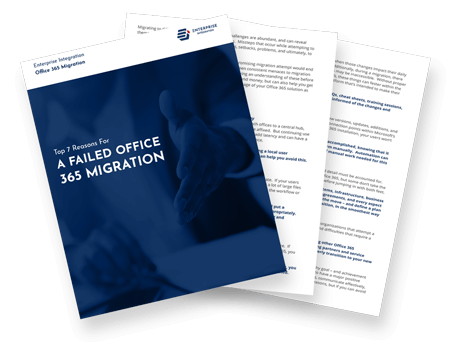
6 Questions to Ask Potential Office 365 Migration Services Providers
to help with your choice


